- Select the machine you want to hire from our "Book Now" page and click the "Book Now" button.
- Click on "Pickup Date" and select your rental duration from the drop down menu.
- Click the Pickup date selector and view machine availability on the calendar. Select your desired booking dates and click "Apply". The hire price will update based on the rental duration selected.
- If you would also like to hire any additional attachments, please select from the dropdown menu. The hire price will update accordingly.
- Select "Add to Cart". IMPORTANT: If you require machine Delivery & Pickup please select at this stage.
- Confirm all details are correct and click "Checkout". Enter your billing and payment details to finalise your booking.
- You will receive an automated email confirmation to confirm your booking has been accepted.
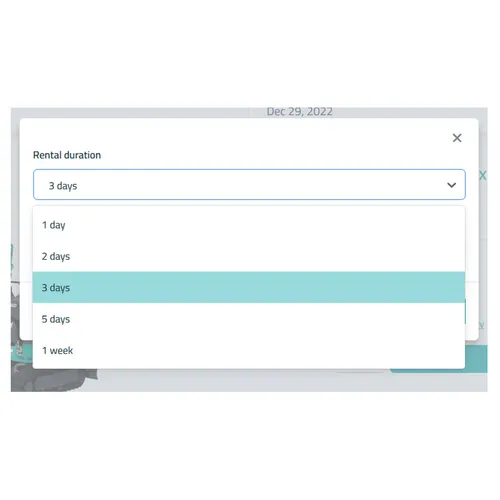
Choose Desired Rental Duration

View Availability & Select Dates
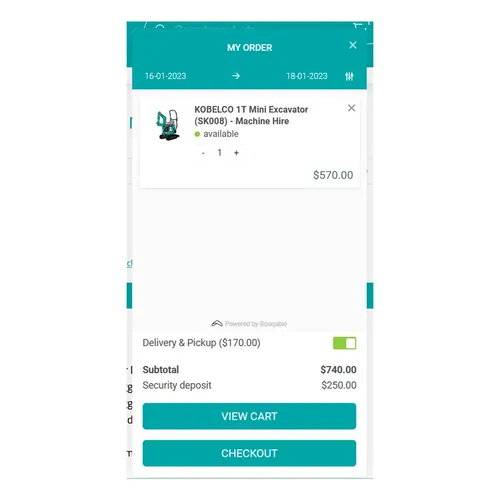
.LightBackgroundPNG-47d1a09cdc8eba74181ecd41971935e38d30f2a60f91ce6a757eae49a6e8e273.png)